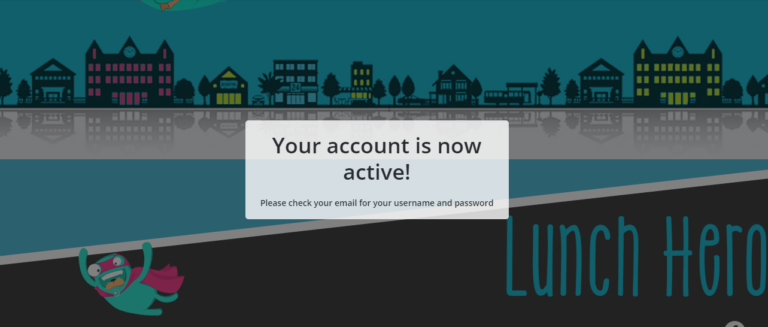Change WordPress default email notification.
Change WordPress default email notification. Mostly used in new user registration, the default is `WordPress <wordpress@yourdomain.com>`.
In my case I want to change the WordPress Name to my domain name. The output will be `Anthony Carbon <info@anthonypagaycarbon.com>`.
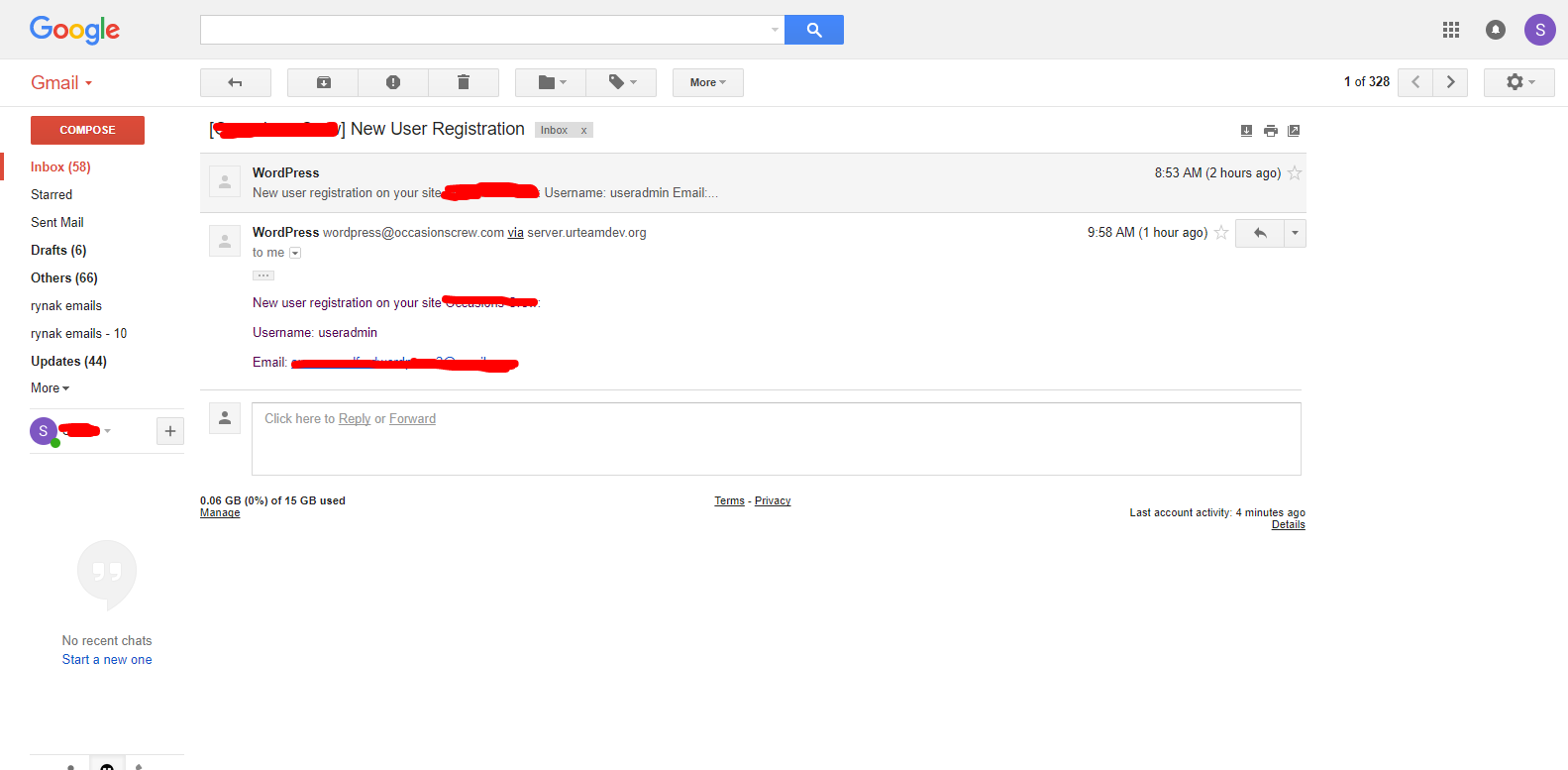
The codes below will complete your tasks.
add_filter( 'wp_mail_from', 'default_wp_mail_from' );
function default_wp_mail_from( $from_email ){
if( $from_email == 'wordpress@anthonypagaycarbon.com' ){
return 'info@anthonypagaycarbon.com';
}
return $from_email;
}
add_filter( 'wp_mail_from_name', 'default_wp_mail_from_name' );
function default_wp_mail_from_name( $from_name ){
if( $from_name == 'WordPress' ){
return 'Anthony Carbon';
}
return $from_name;
}