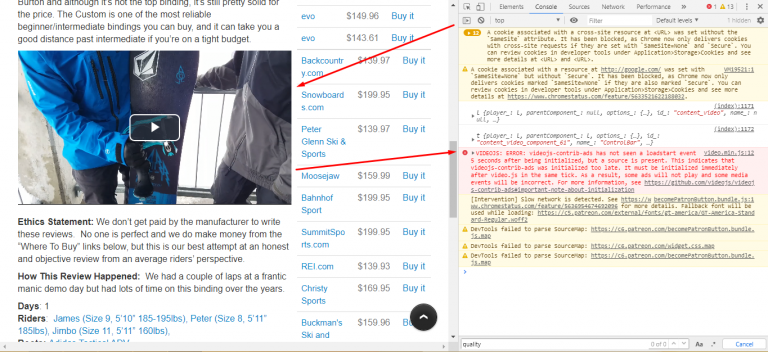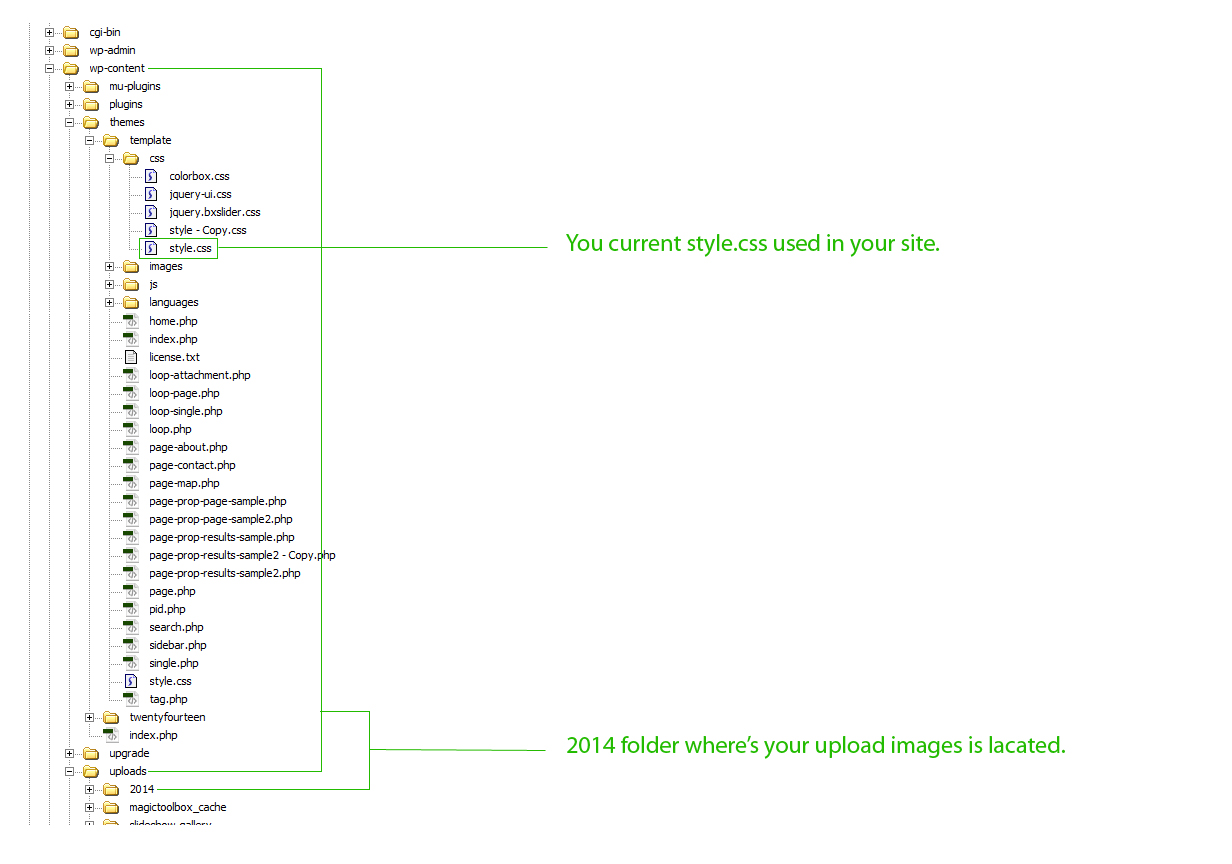Customize rtmedia gallery ( media-gallery-item.php ) with additional display.
Customize rtmedia gallery ( media-gallery-item.php ) with additional display like image, audio, video, etc. Are you having a problem adding custom information on the media gallery item? You don’t have to worry now, the codes below is the solution.
In my example, I want to add an audio player and the same time this is going to play when ajax is done updating the media list.
Put this in your functions.php
function rtmedia_audio_url() {
global $rtmedia_backbone, $rtmedia_media;
if( $rtmedia_backbone[ 'backbone' ] ){
echo '<%= audio_url %>';
}else{
return wp_get_attachment_url( $rtmedia_media->media_id );
}
}
add_filter( 'rtmedia_media_array_backbone', 'rtmedia_backbone_template_filter_custom', 10, 1 );
function rtmedia_backbone_template_filter_custom( $media_array ){
global $rtmedia_backbone, $rtmedia_media;
$media_array->audio_url = wp_get_attachment_url( $media_array->media_id );
return $media_array;
}
Inside of your media-gallery-item.php
<?php
/** That's all, stop editing from here * */
global $rtmedia_backbone;
$rtmedia_backbone = array(
'backbone' => false,
'is_album' => false,
'is_edit_allowed' => false
);
if ( isset( $_POST[ 'backbone' ] ) ) {
$rtmedia_backbone[ 'backbone' ] = $_POST[ 'backbone' ];
}
if ( isset( $_POST[ 'is_album' ] ) ) {
$rtmedia_backbone[ 'is_album' ] = $_POST[ 'is_album' ][ 0 ];
}
if ( isset( $_POST[ 'is_edit_allowed' ] ) ) {
$rtmedia_backbone[ 'is_edit_allowed' ] = $_POST[ 'is_edit_allowed' ][ 0 ];
}
?>
<li class="rtmedia-list-item" id="<?php echo rtmedia_id(); ?>">
<?php do_action( 'rtmedia_before_item' ); ?>
<a href ="<?php rtmedia_permalink(); ?>" title="<?php echo rtmedia_title(); ?>" class="<?php echo apply_filters( 'rtmedia_gallery_list_item_a_class', 'rtmedia-list-item-a' ); ?>">
<div class="rtmedia-item-thumbnail">
<?php echo rtmedia_duration(); ?>
<img src="<?php rtmedia_image( "rt_media_thumbnail" ); ?>" alt="<?php rtmedia_image_alt(); ?>" >
</div>
<audio src="<?php echo rtmedia_audio_url(); ?>" width="20" height="20" type="audio/mp3" class="wp-audio-shortcode" id="bp_media_audio_<?php echo rtmedia_id(); ?>" controls="controls" preload="none"></audio>
<?php if ( apply_filters( 'rtmedia_media_gallery_show_media_title', true ) ) { ?>
<div class="rtmedia-item-title">
<h4 title="<?php echo rtmedia_title(); ?>">
<?php echo rtmedia_title(); ?>
</h4>
</div>
<?php } ?>
</a>
<?php do_action( 'rtmedia_after_item' ); ?>
</li>
See more details here Customize Media Gallery Template