Jquery UI tabs
Disable ui tabs menu
$("#tabs").tabs("option","disabled", [0, 1]); // Option 1
$( "#tabs" ).tabs( "disable", "#tabs-2" ); // Option 2
$( '#tabs li.disabled-tab' ).addClass( 'ui-state-disabled' ); // Option 3
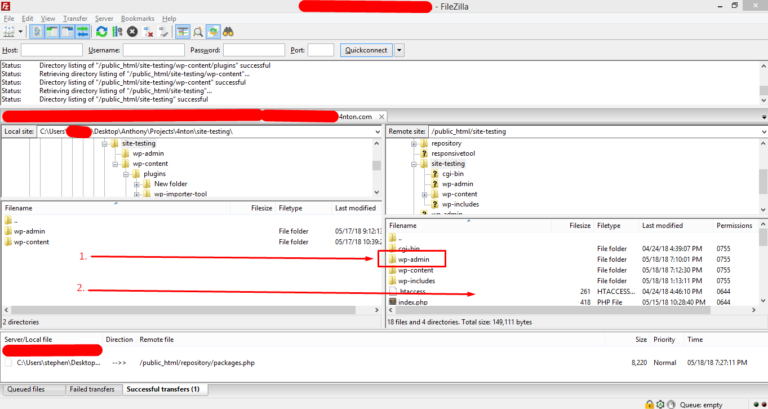
Fatal error: Allowed memory size is showing if the default WordPress or hosting allocated memory is reach. In some case this can be fix via wp-config.php, php.ini, or .user.ini. If the error is still not fixed, better to contact your hosting provider and let them fix the error. This is my error: Fatal error: Allowed…
How to Zoom in effects in hover? Copy the HTML / CSS structure and paste it into your editor. Example: HTML <a class="zoom-in-hover" href="#"> <span class="group"> <img src="https://www.anthonypagaycarbon.com/wp-content/plugins/wordpress-popular-posts/no_thumb.jpg" alt="Zoom in effects in hover" /> </span> </a> CSS .zoom-in-hover { overflow: hidden; display: inline-block; text-align: center; } .zoom-in-hover .group { -webkit-transition: all 0.3s ease-in-out; -moz-transition: all…
How to replace Woocommerce placeholder image URL? Just copy the codes below. add_filter( 'woocommerce_placeholder_img_src', function( $classes ){ if( !is_product() ) return; // this code is intended to single product only. Remove this for general changes. return get_bloginfo( 'url' ) . '/wp-content/uploads/2016/03/placeholder.jpg'; } );
SELECT * FROM wp_posts WHERE ID IN (5,26,4) ORDER BY FIELD(ID,5,26,4)
This code is showing how to add a archive-child/archive-parent classes in Woocommerce product category pages using display_type option. add_filter( 'body_class', function( $classes ){ $object = get_queried_object(); if( get_woocommerce_term_meta( $object->term_id, 'display_type', true ) != 'subcategories' ){ $classes[] = 'archive-child'; }else{ $classes[] = 'archive-parent'; } return $classes; });

Add Woocommerce product featured image using GeneratePress WordPress theme in few steps. You need to access your functions.php. Either on a parent theme or a child theme. In my case I’m using a child theme so gonna paste the codes below on child themes functions.php Please copy the code below and paste it into your…