WDES Column Generator
[wdes-column-generator]
Having trouble of this errors? Warning: set_time_limit() [function.set-time-limit]: Cannot set time limit in safe mode in /home/wwwcreat/public_html/wp-content/plugins/wp-post-corrector/wp_export.php on line 12 Warning: session_start() [function.session-start]: SAFE MODE Restriction in effect. The script whose uid is 610 is not allowed to access /tmp owned by uid 0 in /home/sitename/public_html/wp-content/plugins/custom-field-suite/includes/classes/form.php on line 42 Fatal error: session_start() [function.session-start]: Failed to…
Uncaught (in promise) TypeError: Illegal invocation error using jQuery ajax code. I don’t understand how this ajax JS parameters works but digging a deep research about the error shows me some correct solution. Here’s the code of mine that has `Uncaught (in promise) TypeError: Illegal invocation` error. JS code that has `Uncaught (in promise) TypeError:…
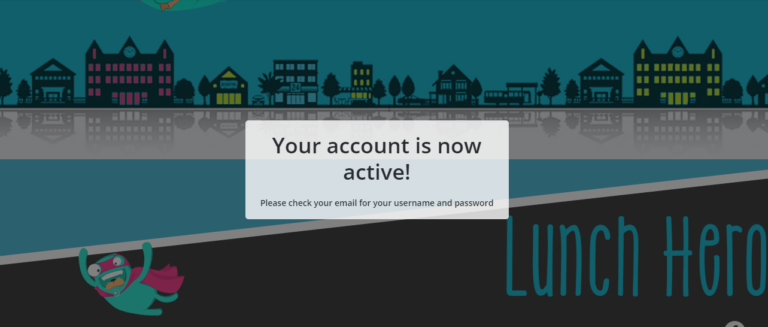
Create a simple user activation popup using the WordPress default layout. Commonly the activation link is display in home page. I have simple CSS/JQUERY to set your activation page into simple popup. See codes below. CSS codes: Output:
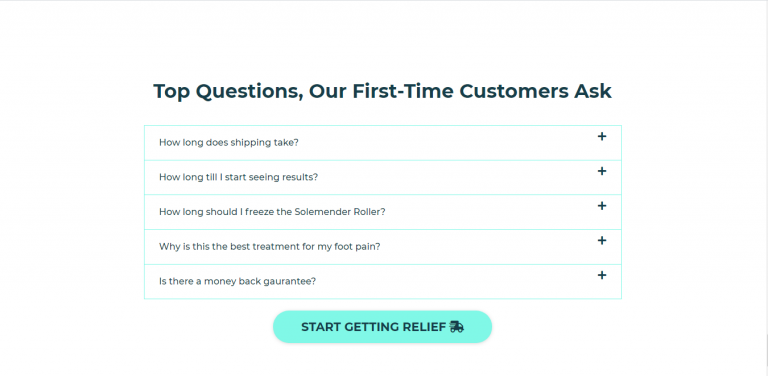
Before we start please do support my Youtube channel Web Developer Green – https://www.youtube.com/channel/UCSilTsUejzMeHJ8rSvp2K_g master, thank you! HTML CODE ALL CSS CODE Youtube DEMO ALL CODE
Hi guys, I have this problem during my WordPress coding journey. The `get_the_ID()` has conflict in nested `WP_Query` codes. On the first `WP_Query` loop, the ID for example is 20, then inside that loop I have another `WP_Query` (see the codes below) that makes the `WP_Query` codex more completed if you don’t code it right….